AI in Microsoft SharePoint

Short explanation
Microsoft SharePoint is a web-based platform designed for collaboration, file sharing, and document management within organizations. It provides a centralized space where teams can create, share, and manage content, workflows, and information.
Integrating artificial intelligence into Microsoft SharePoint allows businesses to leverage their vast repositories of data to enhance productivity and streamline operations. AI-powered tools, similar to ChatGPT but tailored specifically for SharePoint, can analyze, organize, and surface relevant information from within the platform, making it easier for employees to find what they need quickly.
This innovative use of AI not only improves information retrieval but also offers personalized recommendations and insights based on user activity and document content. By automating routine tasks and providing intelligent search capabilities, AI in SharePoint significantly reduces the time spent on data management, enabling teams to focus on higher-value activities and strategic decision-making.
How does it work
Microsoft SharePoint serves as a database of knowledge and company data. We can store all kinds of files and documents in it.
Take, for example, this type of "business card" for team members. A very useful thing that allows you to quickly find out who does what in the company and what matters to report to whom.
Here we have the card of the CEO, John Smith.
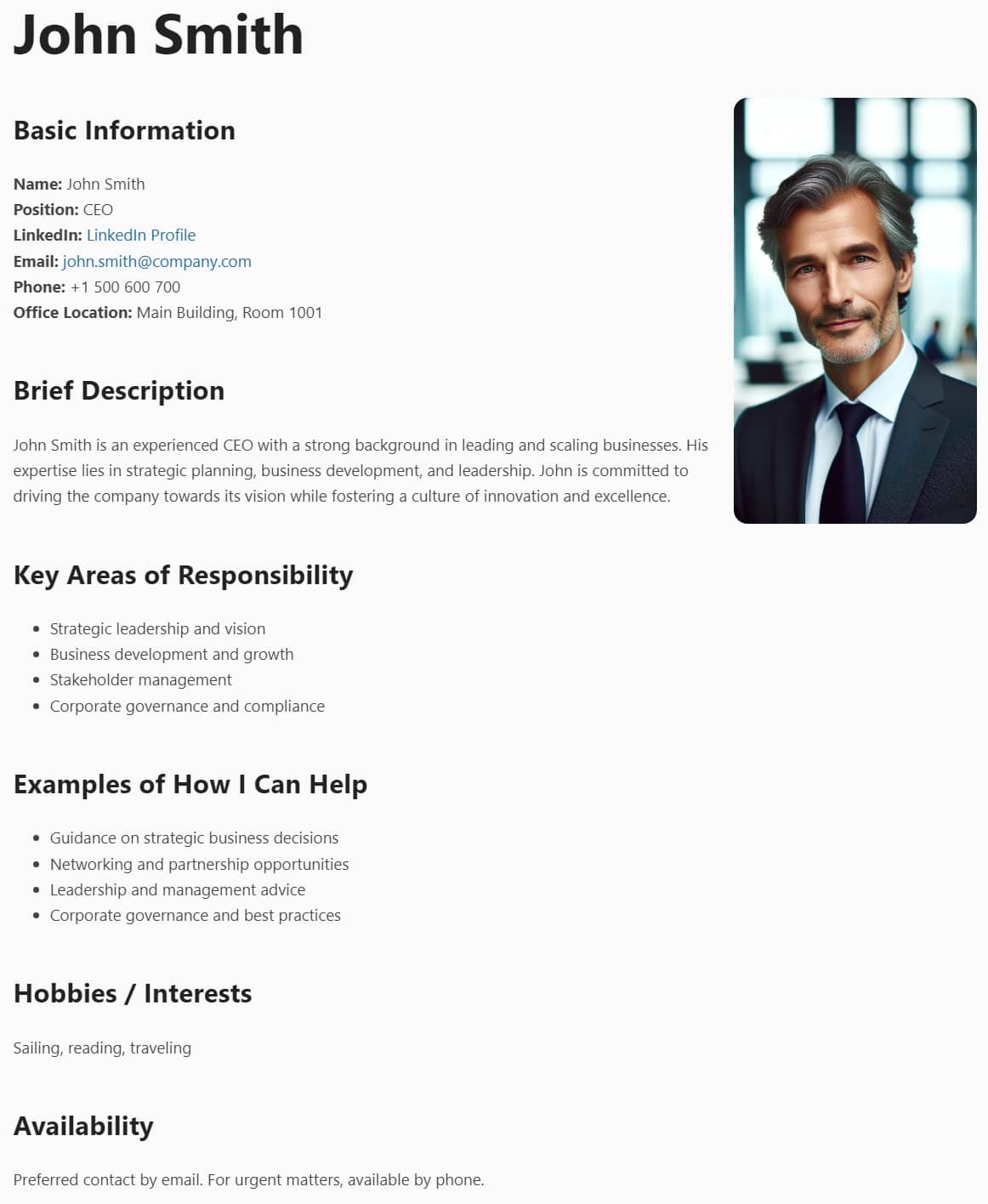
If we connect AI to our MicroSoft Sharepoint, we can use a Chatbot similar to ChatGPT that will be able to talk to the data contained in our company files:
I can also tell it to give me the phone number of the CEO.
Of course, if we asked such a question to some chatbot based on general knowledge (like ChatGPT), it wouldn't know the answer. Only connecting corporate data enables this type of interaction.
Example questions we can ask artificial intelligence
Depending on what data and what tools we connect to AI, we can use artificial intelligence in different ways by asking it various questions.
Who can help me prepare a marketing campaign?
When is Ewa on vacation?
Which product sold the best throughout the year?
What is the average customer satisfaction with the company's services in February 2024?
What is the status of the New Era of Digital Art project?
Which project is most delayed compared to the planned schedule?
Content Creation
Of course, we are not limited to asking single questions. For example, we can have the AI refer to the previously mentioned delay in the Epsilon project and have it create a message to the team asking about the reasons for this delay.
Create a draft of a polite yet firm message to the Epsilon project team, asking why their project is significantly delayed.
We can, of course, have the message tailored:
Be a bit more assertive
These are just the tip of the iceberg of possibilities available with AI. Let's explore more.
Capabilities
AI implemented into a company messenger can bring a lot of benefits, such as:
Enhanced document management
AI in Microsoft SharePoint improves document management by automating the organization, categorization, and retrieval of documents. This reduces the time employees spend searching for files and ensures that information is easy to find.
Improved collaboration
AI-powered features facilitate better collaboration by recommending relevant documents, suggesting team members for projects, and providing insights based on user activity. This leads to more efficient teamwork and project management.
Advanced search capabilities
AI enhances SharePoint’s search functionality by understanding natural language queries and providing more accurate search results. Users can quickly find the information they need, increasing productivity.
Automated workflows
AI can automate repetitive tasks and workflows within SharePoint, such as approval processes, notifications, and updates. This streamlines operations and reduces the workload on employees.
Intelligent insights
AI analyzes data within SharePoint to provide intelligent insights and analytics. This helps organizations make informed decisions based on real-time data and trends.
Enhanced security
AI enhances security by continuously monitoring for unusual activity and potential threats. It can automatically respond to security incidents, reducing the risk of data breaches and ensuring compliance.
Personalized user experience
AI tailors the SharePoint experience to individual users by learning their preferences and usage patterns. This personalization improves user satisfaction and engagement.
Content recommendations
AI provides content recommendations based on users’ past behavior and interests. This ensures that employees have access to relevant information, improving knowledge sharing and productivity.
Data extraction and classification
AI can automatically extract and classify data from documents and other content in SharePoint. This reduces manual data entry and ensures accurate data management.
Accessibility improvements
AI features enhance accessibility in SharePoint by providing automated transcripts, translations, and other assistive technologies. This makes the platform more inclusive for all users.
Sentiment analysis
AI can analyze feedback and comments on shared documents to gauge overall sentiment, helping teams understand user engagement and areas for improvement.
Anomaly detection
AI can monitor document access and modification patterns to detect unusual activities, alerting administrators to potential security breaches or unauthorized access.
Content translation
AI can automatically translate documents shared on SharePoint into multiple languages, making collaboration easier for international teams.
Image recognition
AI can analyze and tag images uploaded to SharePoint, making visual content searchable and categorizing images based on their content.
Data extraction from forms
AI can extract and organize data from forms and surveys uploaded to SharePoint, enabling easier analysis and integration with other business systems.
Personalized notifications
AI can tailor notifications to individual users based on their roles, preferences, and document interaction history, ensuring that users receive relevant updates without information overload.
Leverage AI in Microsoft SharePoint for enhanced productivity
Unlock the full potential of Microsoft SharePoint with our AI-driven solutions. Our expertise will help you integrate advanced AI tools to streamline document management, improve collaboration, and boost overall efficiency in your SharePoint environment.
Contact us today to explore how AI can transform your SharePoint experience and elevate your organization's productivity.
Contact UsMichal Szymanski
Co Founder at MDBootstrap , CogniVis AI and AIFor.Biz / Listed in Forbes „30 under 30" / EOer / Open-source and AI enthusiast / Dancer, nerd & bookworm.
Author of hundreds of articles on AI, programming, UI/UX design, business, marketing and productivity. In the past, an educator working with troubled youth in orphanages and correctional facilities.