AI-powered Knowledge Base for EO/YPO chapters

Short explanation
Even the best AI can achieve little if it does not have access to valuable data.
Data and knowledge are among the most valuable assets of any organization today. Without a structured approach to recording and maintaining organizational knowledge, organizations may be overlooking significant untapped potential.
What is Knowledge Base?
Knowledge base is a structured document management system. You can think of it as your
in-chapter
Wikipedia,
supported by AI.
Caveat
This solution uses the CogniVis AI tool.
CogniVis allows you to connect your data sources to various LLMs, create custom AI assistants, and deploy them on WhatsApp, Slack, your website, or seamlessly integrate them into your applications and systems for use anywhere you need.
The founders of the company behind CogniVis AI ( Michal Szymanski and Dawid Adach ) are members of EO Poland and offer this solution free of charge to EO and YPO chapters as part of their commitment to the community.
There are no hidden costs that CogniVis AI charges EO and YPO chapters. There is also no other purpose than to help chapters who have approached us for help with implementing AI.
We provide our software and time for free, aiming to contribute to the growth of our entrepreneurial community.
About knowledge base
CogniVis has a "Docs" module, which is used for creating a corporate knowledge base that the artificial intelligence then relies on.
The best way to imagine our knowledge base and its structure is as a library. I mean a classic, physical library, with wooden shelves and paper books.
CogniVis Docs is a digital representation of a physical library.
When you open it, you'll see... shelves.
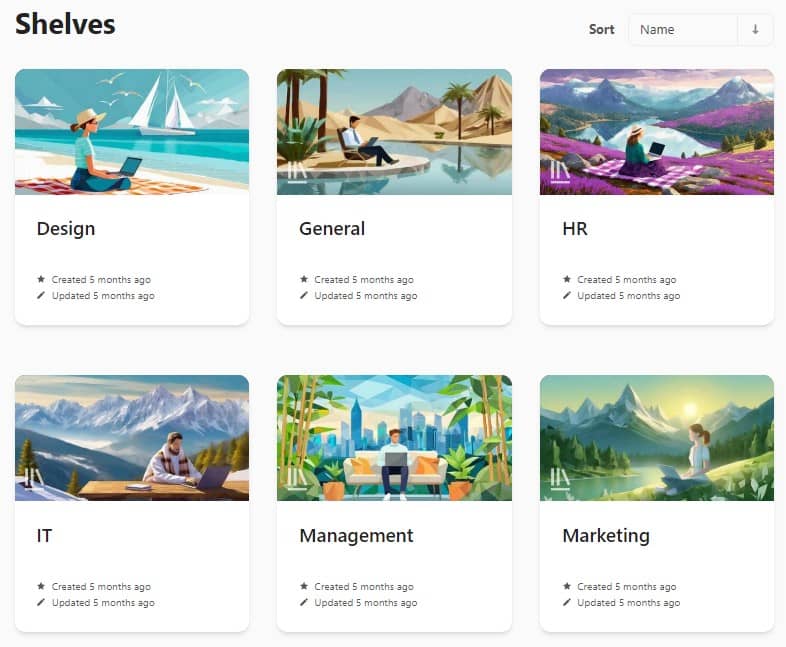
Each shelf corresponds to a specific segment of corporate knowledge, such as marketing, IT, design, and so on. This is, of course, just an example division, and each organization should adapt this structure to its own needs.
Books
Then, when we enter a shelf, we are presented with... books.
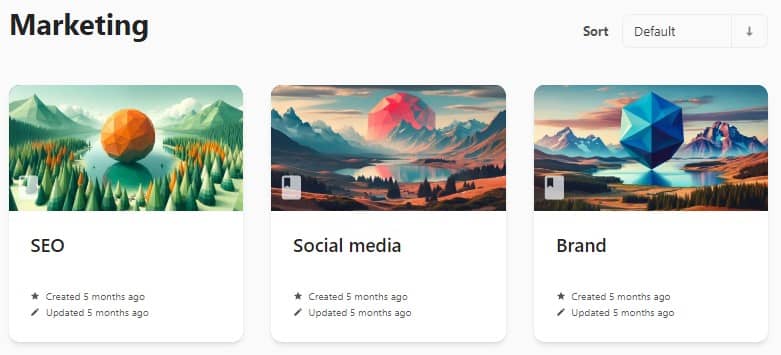
Books are smaller elements of a given segment of corporate knowledge (i.e., a given shelf). For example, entering the "Marketing" shelf, we might find books like "SEO," "Social Media," or "Branding." Each of these books contains more specific information about a segment of corporate marketing knowledge.
Chapters
Just like in physical books, here we also find chapters. For example, entering the "Social Media" book, we would see two chapters inside:
- General Guidelines
- Graphics
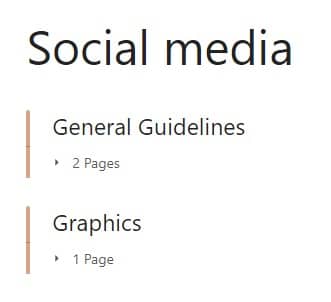
Chapters are simply a smaller unit of our library's structure and are embedded directly in books.
Pages
The smallest unit of the knowledge base structure is pages. They are embedded in chapters (although they can also be directly embedded in books).
In the image below, elements marked in blue are pages, and those in orange are chapters to which they belong.
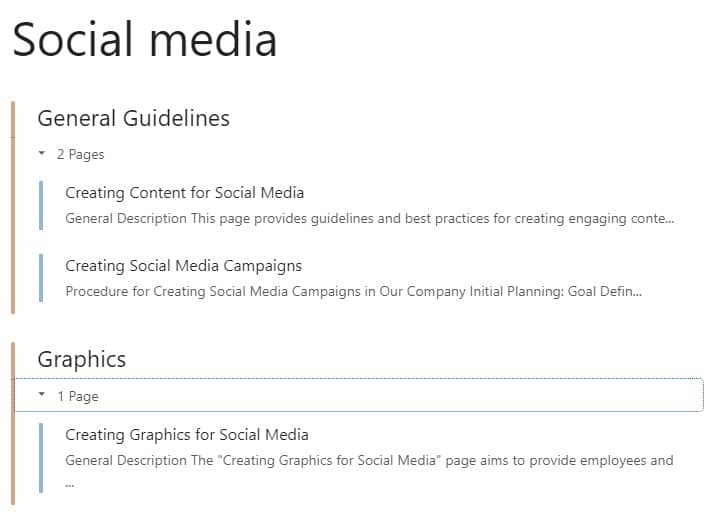
Each page is simply an individual document with a classic text editor.
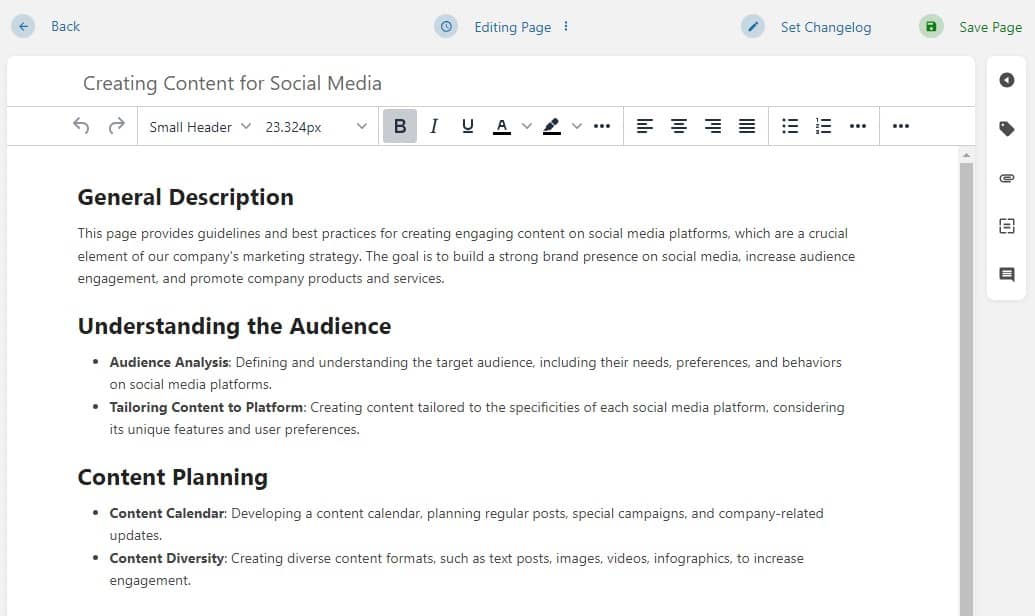
In summary
The structure of the CogniVis Docs knowledge base is simple. If we imagine it as a library, the schema looks as follows:
Library > Shelves > Books > Chapters > Pages
Based on our tests, we've concluded that this structure is best for both humans and artificial intelligence. It provides an appropriate level of complexity and embedding of documents to maintain order, while preventing overly complicated nesting that could reduce its readability and ease of use
Knowledge base for the EO/YPO chapter
Below you can see the example structure for your chapter.
Of course it's only a suggestion and you should always adjust the structure to the specific needs of your chapter.
Howerver, such an arrangement can provide a solid foundation for both AI and humans, allowing you and your members to create more advanced knowledge architecture in the future.
Shelves
The simplest and most useful configuration would be division like that:
- Board shelf - for resources related to the board and people currently in board roles
- Members shelf - for resources available for all the members of your chapter
- Staff shelf - for resources for your chapter manager

Board books
Inside the shelf you can create a book dedicated to each role in the board, additionally with a "General" book where you can place some generic documents.

Documents for each board role
Inside of each of the board book you can add documents that will help the person currently holding that position to perform it as best as possible.

Members books
This will probably be the most extensive shelf in the future, but you can start by creating these 3 books for members:
- Forum - for documents related to this most important part of every EO member's journey. You should add materials here that will allow members to best develop their forums, and help them address common issues.
- Onboarding - this will be the most important resource for new members in your chapter. You should design this book with special care, remembering that it can make or break the EO journey of new members.
- General - for all generic resources intended for all members of your chapter

Onboarding book
Here's an example of what your onboarding book might look like.
It is important to design it with the right flow so that new members can follow it step by step without wondering what they should do now and what later.

Inside of the onboarding book you should place all the basics about EO and your chapter. Don't assume something is to obvious to write about - your perspective as a seasoned member it's probable not objective enough.
Design this onboarging book with a special care and do not miss any details.
And remember - these data is not only for humans, but also for AI.

Staff shelf
This is a place for the chapter manager and possibly other staff members.
Here you can place procedures, legal documents, notes, resources, and all the important things that allow employees to do their jobs effectively.
Importantly, if you make sure that all knowledge is properly structured and digitized in the knowledge base, you will avoid potential turbulence when some staff members leave.

Using AI with chapter's knowledge base
If an organization's valuable knowledge exists only in the heads of team members, there is no other way to share it than by simply exchanging it directly between individuals.
This is a very inefficient and unreliable method.
However, if everything is saved in a digital form, not only does each member have unlimited access to this knowledge, but it also becomes an excellent basis for artificial intelligence.
So, instead of writing to your chapter manager or board member asking, "What is a sample forum agenda?" you would now ask AI, which, based on your chapter knowledge base, will provide you with precise answers in seconds.
This way, not only will you avoid bothering other chapter members, but you will also get faster and more precise answers yourself. Productivity will skyrocket.
Specialized assistants
What's more - based on the specific parts of your knowledge base you can create specialized assistants that can help your chapter's board, members and staff in various matters.
Forum moderator assistant
Prompt: In one of the forums 2 members are doing business with each other. Is this in accordance with the rules?
Forum chair assistant
Prompt: I have just taken over the role of Forum Chair in our chapter. Write me a plan in points on what I should start with
Onboarding assistant for new members
Prompt: I just joined EO. Where should I start?h
AI-enhanced text editor
One of the most useful features of CogniVis Docs is the AI-enhanced text editor.
AI integrated into the text editor means you can use the power of AI directly when writing your text.
Let's assume your chapter manager has a procedure to write. Let it be a challenging, long, boring and at the same time very important procedure regarding the protection of personal data in your organization.
Sometimes this type of content is the hardest to start. So we can use AI and tell it to write an outline that will outline the framework of this text and provide us with a good starting point for further work.
You can also select a single sentence in the text and give the AI a prompt to change it, or you can also use one of the many predefined options available, such as:
- make longer
- make shorter
- improve writing
- fix spelling
- simplify
- summarize
- find action items
- explain
- change tone
- translate
and many more.
Talk to documents using AI Chat
Another powerful functionality in the CogniVis Docs knowledge base is AI Chat available on every document.
Thanks to it, we can talk to a given document as if we were talking to a human.
For example, we don't have to read every line of a long document to figure out what we need to do with it.
We can tell the artificial intelligence to write us action points or summarize the document to the most important issues.
Using AI Chat in CogniVis Docs, we can conduct any conversation as if we were talking to ChatGPT - only in this case the artificial intelligence will refer to the document we are currently viewing.
How to implement it
Contact Michal Szymanski from EO Poland and he will guide you and your chapter through the CogniVis AI implementation process.
Contact View more use cases for EO/YPOMichal Szymanski
Co Founder at MDBootstrap , CogniVis AI and AIFor.Biz / Listed in Forbes „30 under 30" / EOer / Open-source and AI enthusiast / Dancer, nerd & bookworm.
Author of hundreds of articles on AI, programming, UI/UX design, business, marketing and productivity. In the past, an educator working with troubled youth in orphanages and correctional facilities.