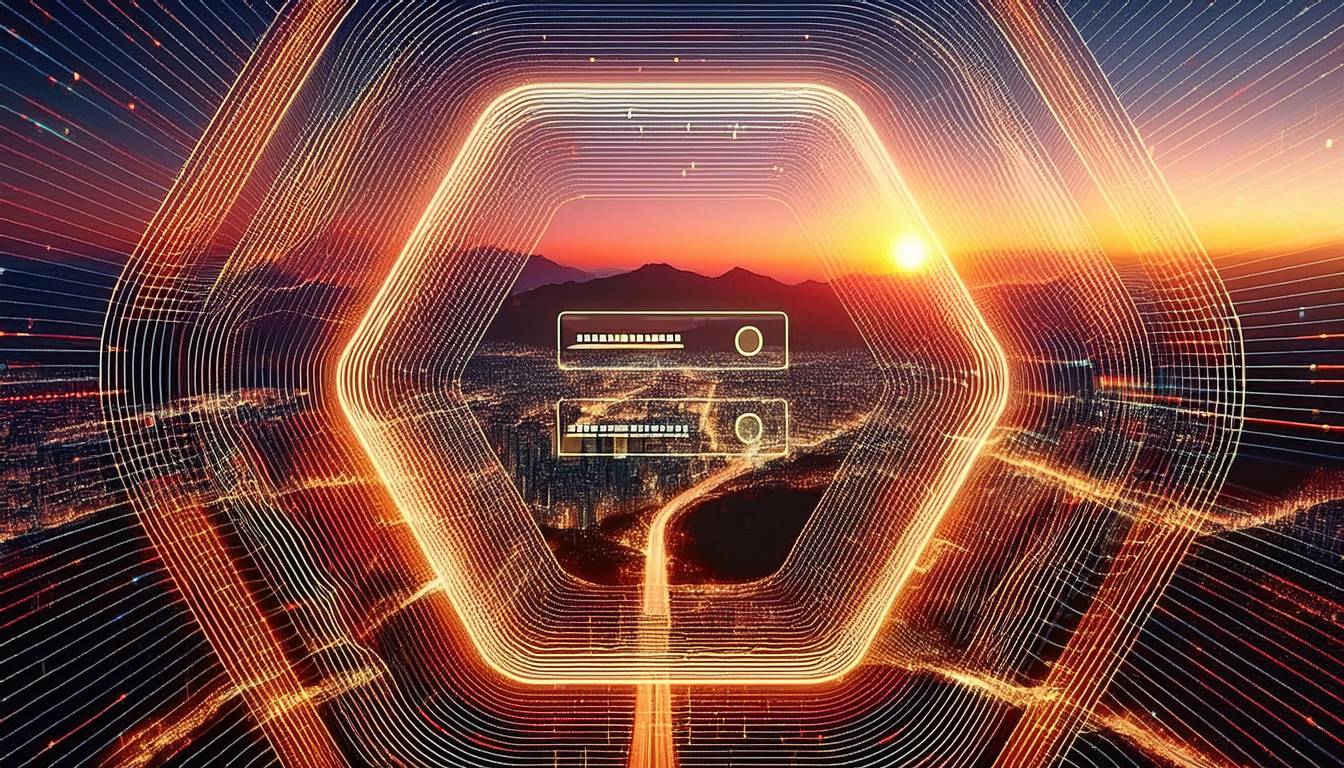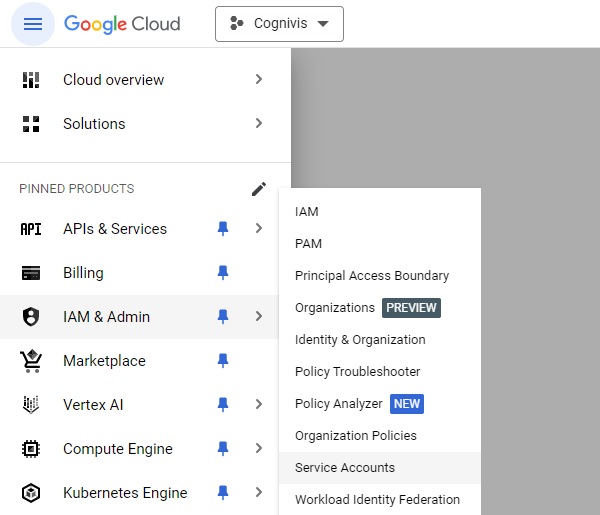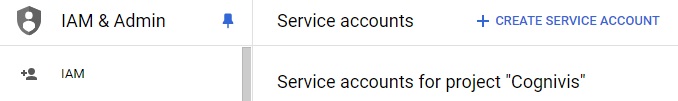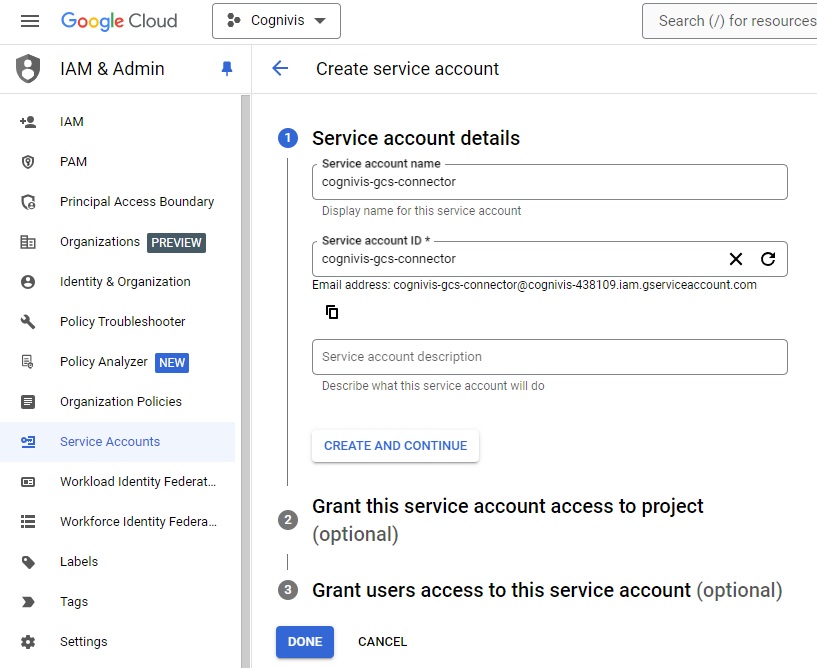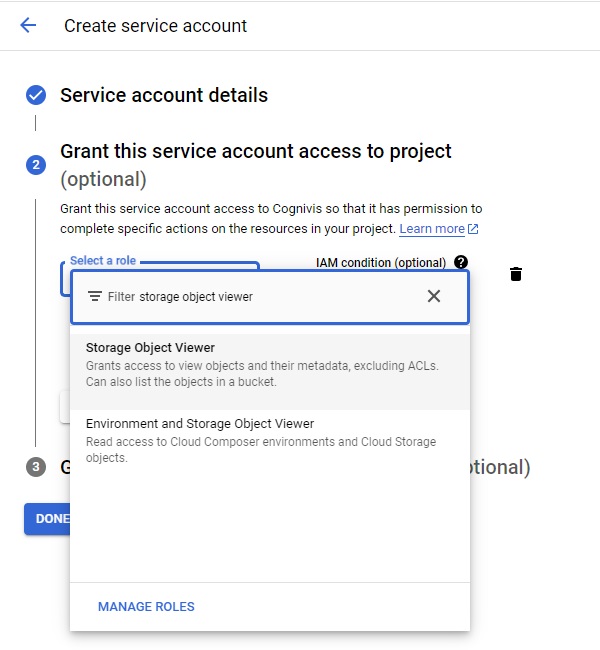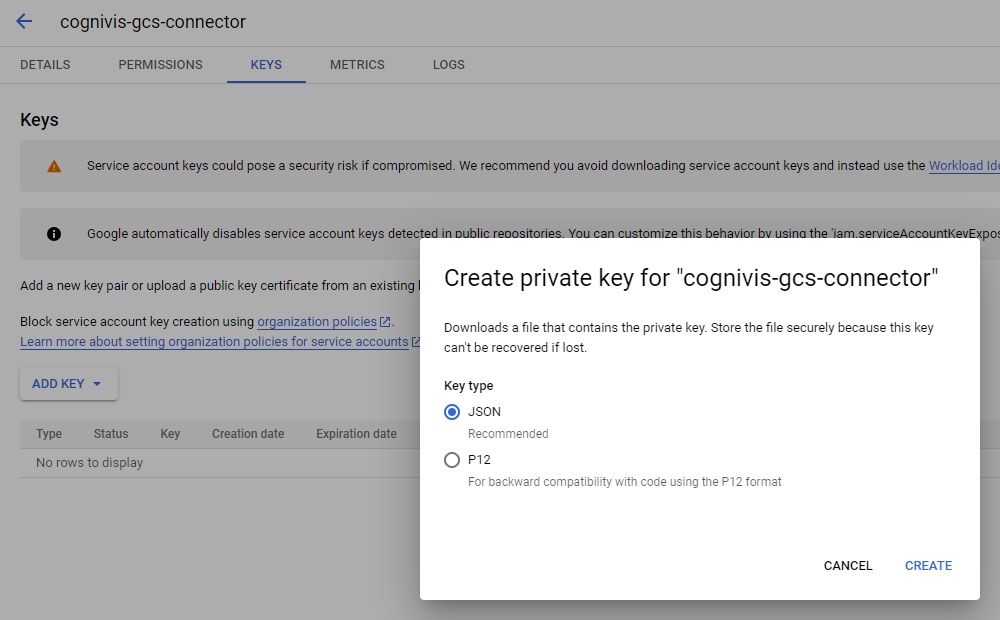Introduction
What is Google Storage?
Google Storage, also known as Google Cloud Storage, is a service provided by Google Cloud that allows you to store and access your data on Google's infrastructure. It offers secure and scalable object storage for a wide range of data, from personal documents to large-scale enterprise applications.
What is CogniVis AI?
CogniVis AI is a platform that enables you to pull data from different
sources and combine them with each other to
create practically useful AI tools. Sources may include
your internal company knowledgebase and a variety of
most popular business apps like GitHub, Jira, Slack,
and more.
This enables you to easily create
AI chatbot assistants (internal),
custom generators and even
embeddable AI chat widgets trained on your data.
How CogniVis AI works with Google Storage?
The Google Cloud Storage Connector retrieves all files and related metadata from the specified storage buckets.
What exact sources are pulled:
- Files (Blobs)
- File name
- File size
- File content type (e.g., image, text, video)
- File URL (link to the file in Google Cloud Storage)
- File creation and update dates
- File owner
- Buckets
- Bucket name
- Bucket location
- Bucket creation date
- Bucket access controls (e.g., public, private)
Configuration
Add the connector to CogniVis
Navigate to CogniVis Connectors
In your platform, go to the Admin Panel, which you can find in the top right corner of the screen.
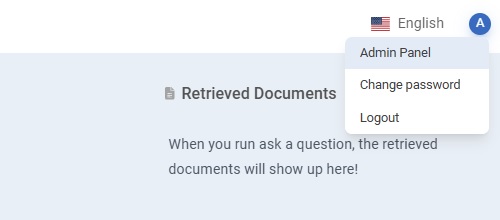
Go to the Add Connector section in the menu on the left side of the screen.
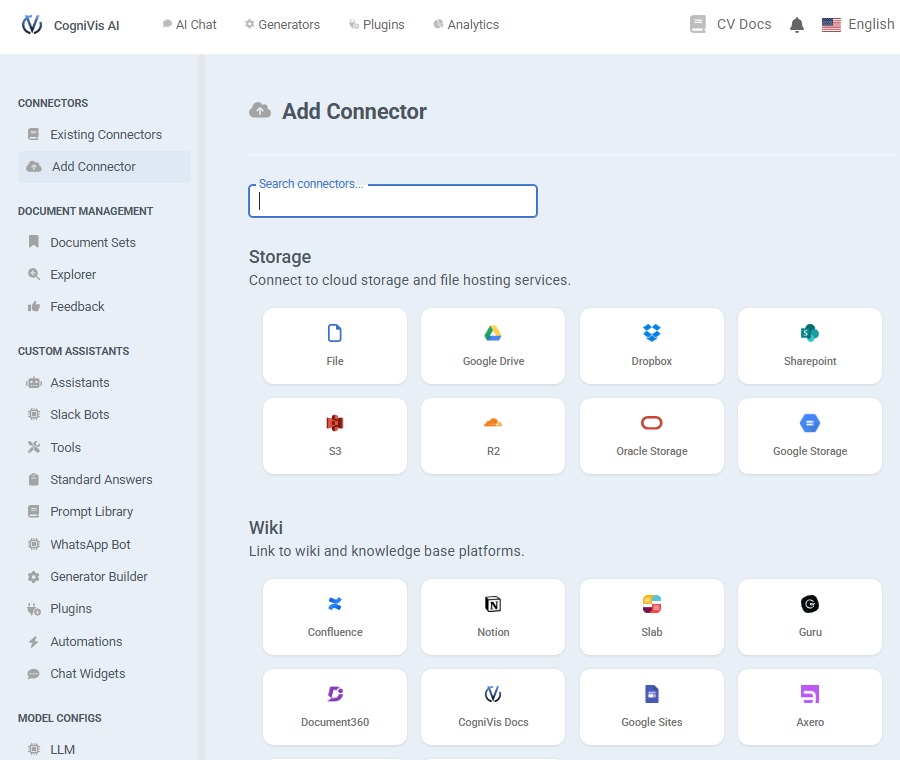
Then, search for and select the Google Storage connector.
Provide Credentials
Enter your GCS Project ID, Access Key ID, and Secret Access Key for authentication. These credentials are necessary for accessing your GCS buckets.
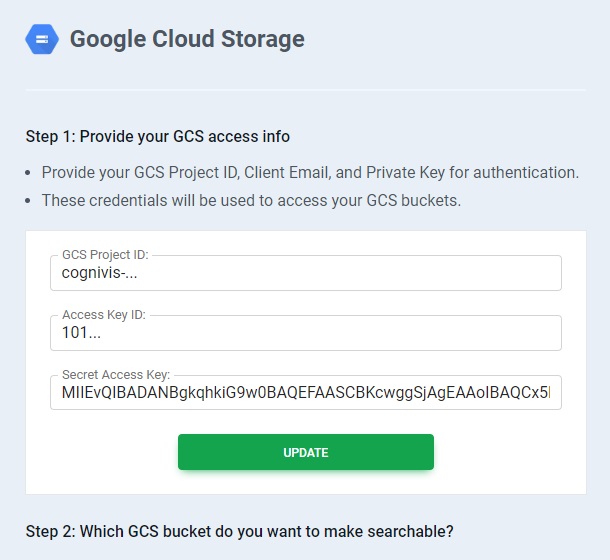
Define access
Indicate the GCS bucket you wish to make searchable, specify whether the connector should be public or not, and finally press the CONNECT button.
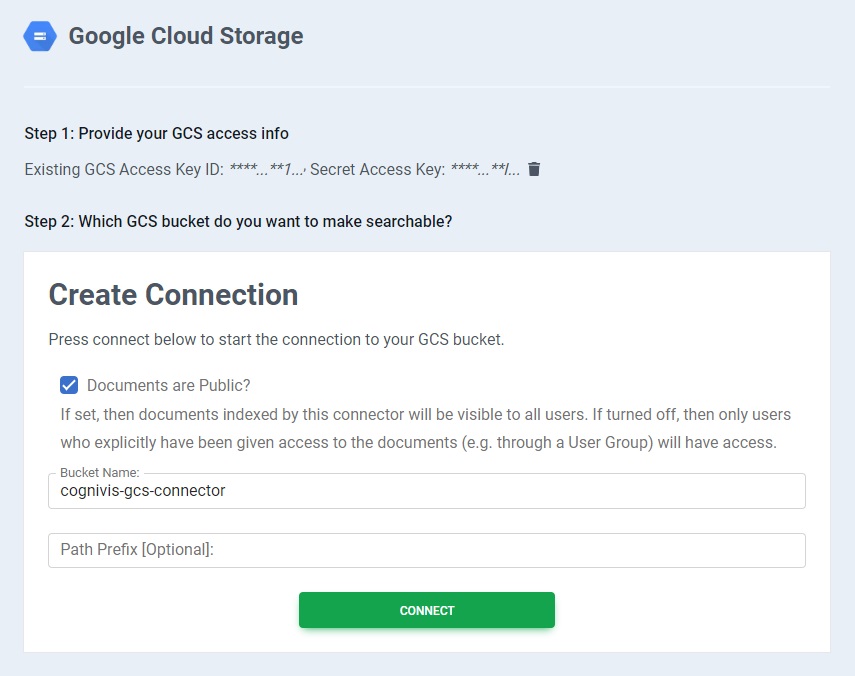
Free trial
If you are interested in creating your own automations and workflows with artificial intelligence based on your data, you can request a free trial of our solution. Please book a demo with us to get started.
book a demoOn-premise
Enterprise organizations can choose to deploy this connector on-premise. On-premise deployment provides additional security and privacy, it means that the connector will be hosted on your own servers which you can control and manage.
This option is suitable for organizations that have strict data privacy and security requirements, want to integrate with their existing infrastructure, or need to comply with specific local regulations.
Contact our team & learn about options of deploying this connector on premise.
book a demo learn more about on-premise aiUse cases
Check out potential benefits and use cases for this connector.
Efficient Data Management
AI can automate data organization and retrieval from Google Storage, sorting files by type, date, or owner. This ensures quick access to needed files, reducing time spent on manual searches and improving workflow efficiency.
Enhanced Security Monitoring
By analyzing bucket access controls and file metadata, AI can detect unusual access patterns or security breaches. This proactive monitoring helps maintain data integrity and protect sensitive information.
Intelligent Data Insights
AI can process and analyze large volumes of stored data to generate insights and reports. This assists businesses in understanding data trends, optimizing resource allocation, and making informed strategic decisions.
Automated Backup Solutions
Utilizing AI, automatic scheduling and management of data backups can be implemented. AI ensures that critical data is regularly backed up, minimizing risks of data loss and ensuring business continuity.
Content Categorization and Tagging
AI can analyze file content and automatically categorize and tag them based on their type or subject. This simplifies file organization, making it easier for users to find relevant documents quickly.
Cost Optimization Recommendations
AI can monitor and analyze storage usage patterns, providing recommendations to optimize costs by identifying unused or duplicate files, suggesting alternative storage classes, or predicting future storage needs.
Personalized File Recommendations
AI can offer personalized file recommendations based on user activity and preferences. This feature enhances user experience by providing quick access to frequently used or relevant files.
Compliance and Audit Reporting
AI can automate the generation of compliance and audit reports by tracking file access and modifications. This ensures adherence to regulatory requirements and facilitates easier auditing processes.
Workflow Automation
By integrating with other business apps, AI can automate workflows involving Google Storage. For example, it can automatically move files from Google Storage to another application when certain conditions are met.
Enhanced Collaboration
AI can facilitate improved collaboration by integrating Google Storage with communication tools, alerting team members of changes or updates to files, and ensuring everyone has access to the latest information.